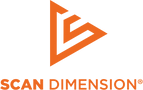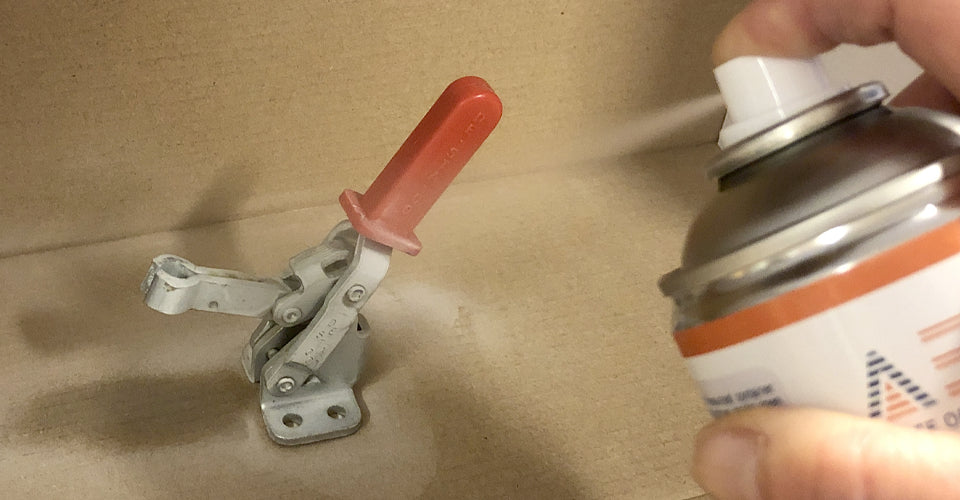How to use 3D scanning spray correctly is quite easy, but like everything else it's nice to learn some tips and tricks before you start. When to use 3D scanning spray depends on the object and the 3D scanner.
In short: When the scanner’s laser and camera can’t detect the surface of your object it needs 3D scanning spray.
How to use 3D scanning spray
There are various kinds of 3D scanning sprays on the market, and the biggest difference is that some sprays you need to rinse off yourself, while others vanishes after a few hours. Which to choose is a personal choice.
- Read safety and distance-to-object instructions on the 3D spray can
- Check the surface material compatibility of your object before spraying
- To minimize the spray from ending up everywhere, an easy solution is to place your object inside a cardboard box while spraying
- Spray the object evenly on the full surface according to the recommendations (typically with a distance of 15-20 cm). Please note that some types of spray add a layer to the surface that may influence the accuracy of a final high accuracy scanning, so use a bare minimum
- Be careful not to smear off the spray while moving the object to the 3D scanner turntable. A pair of tweezers or plyers may be useful

Before and after spraying a partly shiny object with 3D scanning spray. Tip: Spray only enough to tone down the shine.
3D model of object with 3D scanning spray
View how the 3D model of the 3D scanned object turned out. Note how the texture will also show the 3D scanning spray and also how we only used a thin layer to ensure the 3D scanning spray will not show in the wireframe result.
Open live 3D view on Sketchfab
3D scanning spray explained
Watch the video to get an understanding of what 3D scanning spray is and when it should be used.
Alternatives to 3D scanning spray (that you might already have at hand)
We have listed some unusual but easy-to-find alternatives to 3D scanning spray, if you don't have a 3D scanning spray at hand, and need it now - these are not all tested by us, but input from our users.
Please remember to check the affect on the surface before use and use at your own risk:
- Dry shampoo
- Deodorant powder sprays
- Talcum powder
- Water-based paint
You can find more about home-made 3D scanning spray in 3D INSIDER's article about 3D scanning spray.
When to use 3D scanning spray
3D scanning spray is needed when the nature of the object’s surface prevents the laser beam to return to the scanner accurately, causing distortion in the final 3D model.
Since SOL and SOL PRO 3D scanners work differently, there is a slight difference in when 3D scanning spray is needed - for other 3D scanners it will be different too.
SOL PRO 3D scanner

The ‘Dark or partially dark surface’ option in the SOL PRO Creator software sometimes also handles shininess, so make a test scan in the faster turbo mode, when in doubt.
SOL PRO: Use 3D scanning spray when the the object’s surface is fully or partially
- Shiny
- Dark and shiny
- Reflective
- Translucent
- Transparent
Read more: How to scan various surfaces and shapes with SOL PRO 3D scanner
SOL 3D scanner

SOL 3D scanner does not have an option to handle dark surfaces, so dark surface is added to the list of objects needing 3D scanning spray.
SOL: Use 3D scanning spray when the the object’s surface is fully or partially
- Shiny
- Dark
- Dark and shiny
- Dark and matte
- Reflective
- Translucent
- Transparent
Read more: How to scan various surfaces and shapes with SOL 3D scanner
Ressources
You can also find help for other 3D scanning spray types in our Knowledge Base article: How to use powder or spray when scanning.
For our blog and scanning we used the AESUB Orange 3D scanning spray which vanishes within 12-24h after coating. Read more on AESUB's website.