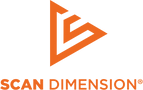3D printing workflow
Scan-to-print
Reproducing an object can be time-consuming, tedious, and error-prone. The SOL and SOL PRO 3D scanners and software allow you to create a replica of objects easily. Using your preferred printing software, easily scale your scans up or down to meet your needs.
Simple Steps Using SOL or SOL PRO

- Scan the object using the SOL or SOL PRO 3D scanner with the included Creator software
- Review your scan in the Viewer software
- Export in one of the supported formats: OBJ, STL, XYZ, DAE, and PLY files
- Import your 3D model into your slicer software (such as Slic3r, Simplify3D, and Cura) for evaluation and clean-up, if needed
- Resize or transform your scan as desired
- Print, save, or export to have someone else print it
See this workflow in action
Scan with SOL or SOL PRO 3D scanners and scale, model and 3D print using various third-party software.
YouTube: Scan-to-print using Cura
YouTube: Scan-to-print with Meshmixer & Cura
YouTube: Scan-to-print with Meshmixer & Simplify3D
3D printing is a natural extension of 3D scanning within these applications
Reviews
All3DP: Best 3D Printer Slicer Software
All3DP: Best 3D Printing Services – Buyer’s Guide
Explore workflows
| 3D printing | 3D modeling | Inspection | Sharing |