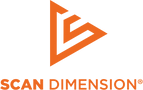Makers & hobby
With a 3D scanner, you can share your creative projects digitally. And, if you already have a 3D printer, the addition of a 3D scanner will make your hobby projects much more interesting.
The most common usage is to recreate an object in a new size or material, scan an existing object and “tweak” it into a new creation, or to use the scan as a reference item for a new 3D model. Everything is possible.
The SOL 3D workflow is straightforward: 3D scan, save and export.
The resulting watertight 3D files can be incorporated into other projects, 3D printed, or shared and showcased online.
- Scan your object for easy customizations
- Print your design to test the shape, color, or look’n’feel
- Share your creations online

My hobby: Using my 3D scanner for 3D printing art
When is a 3D scanner relevant for a maker or a hobbyist?
Design and prototyping
Transform the size and material of your design using ready-to-print scans.

Attract online attention
A 3D scanner enables you to scan a creation to produce an easily shared representation that can attract attention amid the crowded social sharing feeds.

Manage your collections
Make your collections available in a 3D catalogue for the benefit of other collectors or even as documentation for insurance purposes.

Scale and resize
Reproduce your unique board game figurines or change the original size and use it for a different purpose. Or scan your figurines and turn them into digital versions for online display or gaming.

Reverse engineer and create your own spare parts
Use your 3D scanner to help reverse engineer broken items in your home where spare parts are unavailable. A 3D scanner is the perfect assistant to your 3D printer if you lack 3D design skills and just want to copy a part as a replacement.

Customize fittings with 3D scanning
Do you recognize the frustration of wanting to organize your tools and gadgets? Let a 3D scanner assist your creation of customized fittings and start organizing your home or workshop.

Makers & hobby workflow
Just a few small steps to make a giant leap:
- Scan your creation using the SOL 3D scanner
- Export in one of the supported formats: OBJ, STL, XYZ, DAE, PLY
- Import your file into your preferred 3D modeling software
- Improve or modify your work
- 3D print and/or
- Share online
3D modeling
This part of the workflow is about using a scan as a starting point or reference object for more complex 3D modeling. Users will create a 3D model using the SOL 3D scanner and then import the OBJ or STL file into their modeling software of choice. Once imported, they can use the scan as an 'outline' of the model they wish to create or incorporate the scan into other work projects.
3D printing
Create a duplicate or replica of an object easily. The SOL 3D scan will primarily be used for importing into a 3D printing program (slicer) and then output to a 3D printer. The object may be scaled up or down prior to printing, depending on the user’s needs and wishes.
Sharing
It’s all about sharing scans with others. Once a scan is completed, SOL Viewer 3D software can save the model in various file types (OBJ, STL, PLY, DAE and XYZ) for further publication or distribution. Scans can also be uploaded to Sketchfab directly from the SOL software for easy online sharing. Finally, once a scan is produced, industry-standard tools can be used to import the SOL 3D scanner files into Augmented Reality (AR) and Virtual Reality (VR) applications and workflows.
Articles about 3D scanning for makers and hobbyists
We continuously publish articles on our blog. Here are some that are relevant to makers and hobbyists.
3D scanning a cake: Yes, you can have your cake - and eat it too


Halloween turbo mode 3D scanning

SOL 3D scanner
- Easily create digital copies of real-world objects
- Desktop-sized and lightweight
- Includes software with highly automated calibration and meshing processes
- Delivers 3D models with no need for manual alignment or removal of unwanted artifacts

Applications where SOL is a match
Makers & hobby