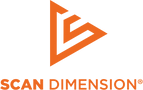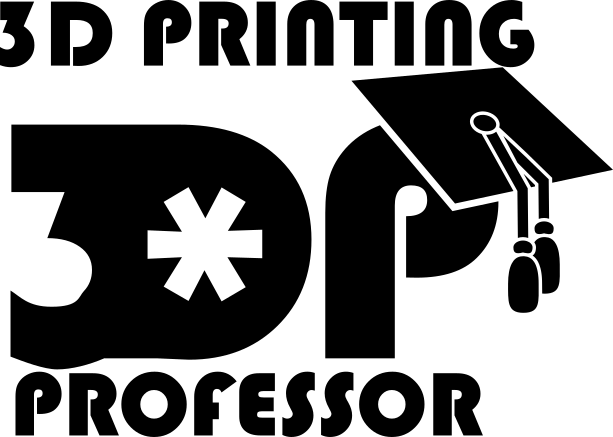The Lessons Learned
Joe Larson knows 3D. So when this prolific author and longtime blogger of all things 3D was interested in the SOL 3D scanner, we got excited.
Larson is renowned in the 3D realm. He’s the author of The Beginner's Guide to the 3D Printing Galaxy (subtitled 3D Printing 101) and 3D Printing Blueprints, a beginner’s guide to 3D design. He’s also the creator of more than 100 3D objects shared on the 3D community sites Youmagine and PinShape. And he runs a YouTube channel under the name 3D Printing Professor.
The SOL scanner has received rave reviews from many 3D experts —— and they are priceless. A rave review from the Professor, however, would be out of this world.
We loaned the Professor a scanner to review, and we are elated to report that he loved it, saying it was the “best experience with 3D scanning that I have yet had.”
The positive experience started with how effortless the hardware and software setup was—“super easy” and “flawless,” he says. (For an overview of the process, see our Quick Start Guide.) When it came time to make his first scan, he particularly appreciated two of the SOL’s features:
- The turntable is printed with rows of white dots that are used for calibration. “This machine doesn't need to have any sort of fancy stand that you have to keep on the side,” says Larson.
- “To have a good 3D scan you really need to have a dark environment,” and the SOL comes with a “little darkroom”—a black popup tent that fits over the scanner to block out light.
Learning from the Professor: Once Is Never Enough
One thing new users can learn from Larson’s review is how important it is to take multiple passes with the SOL 3D scanner.
Once is never enough.
Why? SOL’s sophisticated scanning software requires multiple passes to fully capture the object in all its detail. In his initial review, Larson opted to forego multiple passes. This is lesson #1, and he shares his steps and the results along the way.
Another eye-opener for Larson was SOL’s Near and Far modes, which caused a couple of speed bumps when he scanned a small object from the furthest distance. Lesson #2.
Both issues were quickly resolved with an email to our tech support, and his conclusion was that “for a $600 3D scanner, this is a really really good result.”
The Professor’s Steps
Larson’s first scan was of a rubber ducky, which he then printed on a 3D printer. Comparing the original to the printed model, he pronounced the results “pretty darn accurate,” though missing some of the fine details. He then 3D-printed one of his own objects and scanned it on the SOL, in order to compare his original digital 3D model with the scan. After a little tweaking to compensate for the tendency of his printer to make objects a little small, he determined that the size was accurate. However, he still felt it lost too much of the detail.
So he contacted us. We agreed that he was right: the scanned model wasn’t very good. We asked if he’d made more than one pass (Professor’s lesson #1), and if he’d done the scan in Near (or “close”) mode (Professor’s lesson #2). As it turned out, he had only done one pass and wasn’t aware of the Near mode option, which lets you move the scanning head closer to the turntable when you’re scanning smaller objects.
Armed with that information, the Professor tried another scan, this time in Near mode. And the model he got was “considerably more accurate,” he says—"overall, for a $600 3D scanner to nail it this close, that's pretty darn good.”
Lessons Learned
That accuracy led him to speculate about another use for the SOL besides simply scanning objects for 3D printing. “This, for me, is a measuring tool now,” he says, because it gives him a way to get accurate digital dimensions to use as a reference for a model he’s creating in a 3D design program. And that’s still with only doing one pass! “The scan will just get better and better the more passes and angles that I let it get,” he says.
We’re glad the 3D Printing Professor enjoyed using the SOL 3D scanner. We think it’s a pretty darn good scanner ourselves, and we’re glad he agrees.
You can see the detailed review at the 3D Printing Professor’s YouTube channel.