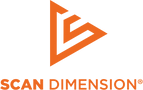Release Notes SOL software

This page lists the release notes from every production version of the SOL.
Once you run the SOL software for the first time, the program will ask you to enter your email. We will send you an email with a link to confirm your email address.
Once this is all done you are properly registered and will be prompted when new versions of the software have been released.
-
Version Date Description of Change
22.04.21 Hotfix 09-05-2022 Being able to scan with SOL Creator without internet after successful first time use with internet 21.02 15-02-2021 Missing turntable driver in Windows now fixed
API issue when uploading compressed images to P3D now fixed
Fixing issue on Thai version of Windows
20.11 17-11-2020 Removal of 'Share with Facebook' button. Sharing to Facebook is now done through Sketchfab. 20.06 29-06-2020 Scanning software renamed to Creator
Version number added to start screen
Turntable self-test implemented
3D-model copy and paste function added
User-fixable errors downgraded to warnings
Viewer now supports upload to Sketchfab store
Factory reset button added
Countdown timers improved to show estimated time
Software always loads maximised to screen
20.03 16-03-2020 German, French, Italian and Spanish language support added
Processing speed increased for Intel GPUs20.02 26-02-2020 Turbo fast scan speed setting added
Calibration reuse option added (same session, speed or distance mode only
New notification sounds
Collection model size reduction option (80%)
Graphics card OpenCL system check added
Japanese localisation added
GPU bug fixes19.12 12-12-2019 Scan time reduced
Firewall improvements US/EU/Russia versions
Numerous minor enhancements
Enhanced error handling during calibration
19.10 10-28-2019 Ability to save/export files to an O drive location
Optimization of memory usage in software
Changes to alarm notification to play test sound when selected
Warning for symmetrical objects unable to mesh correctly
Additional tips and tricks while scanning is performed19.8 08-26-2019 Enhanced laser/turn table recognition
Added additional SMS alert when turn table was completed
Ability to open additional SOL Viewers19.4 04-01-2019 Update EULA.rtf with actual end user license agreement text
Receive SMS purchases from Shopify solution
Added more educational images during scanning
-
Version Date Description of Change
21.02 15-02-2021 API issue when uploading compressed images to P3D now fixed 20.11 17-11-2020 Removal of 'Share with Facebook' button. Sharing to Facebook is now done through Sketchfab. 20.06 29-06-2020 Scanning software renamed to Creator
Version number added to start screen
Turntable self-test implemented
3D-model copy and paste function added
User-fixable errors downgraded to warnings
Viewer now supports upload to Sketchfab store
Factory reset button added
Countdown timers improved to show estimated time
Software always loads maximised to screen
20.03 16-03-2020 German, French, Italian and Spanish language support added
Processing speed increased for Intel GPUs
Collection model size reduction option added (80%)20.02 26-02-2020 Turbo fast scan speed setting added
Calibration reuse option added (same session, speed or distance mode only
New notification sounds
Graphics card OpenCL system check added
Japanese localisation added
GPU bug fixes19.12 12-12-2019 Scan time reduced
Catalina support added
Firewall improvements US/EU/Russia versions
USB integration improved
Numerous minor enhancements
Enhanced error handling during calibration
19.10 10-28-2019 Enhancement to SOL macOS when registering scanner
Adding Chinese and Russian language
Ability to save/export files to an O drive location
Optimization of memory usage in software
Changes to alarm notification to play test sound when selected
Warning for symmetrical objects unable to mesh correctly
Additional tips and tricks while scanning is performed19.8 09-02-2019 Enhanced laser/turn table recognition
Added additional SMS alert when turn table was completed
Ability to open additional SOL Viewers
19.5 06-17-2019 MacOS - UI - Version number not showing in the Help Menu
Viewer to open macOS Driver
Receive SMS purchases from Shopify solution
Added more educational images during scanning