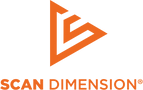3D inspection scanner for product inspection
Use a 3D inspection scanner to supervise your production or supplier quality by comparing 3D scans to your original CAD drawings. This will ensure a continuous confirmation that your products or parts are within tolerances.
Why is 3D product inspection important?
A continued production of faulty parts and products is time consuming and highly expensive in the long run. So be sure to spot even minor product or part inaccuracies as fast as possible. With a 3D inspection scanner you can easly cover the full surface.

Advantages of using a 3D inspection scanner for product inspection
Using a 3D inspection scanner for product verification and quality assurance is a fast and easy way to compare physical objects to digital files. You can even keep the scanned 3D models for later measurements if needed. In addition, you will be able to perform measurements on the complete watertight 3D model, and not only a specific part or area – unlike using traditional metrology tools such as CMM or a simple caliper measurement.
With an absolute minimum of preparation and post-processing, 3D inspection of volume and surface area is easy and direct using SOL PRO 3D scanner and the included software. Make shape comparisons and other measurements in your preferred 3D software afterwards.
Product inspection workflow:
- Scan the object using the SOL PRO 3D scanner
- Inspect volume and surface area of your scan in the included software
- Export in one of the supported formats: OBJ, STL, XYZ, DAE, PLY
- Import your 3D model into your preferred CAD software
- Measure or compare to original drawings
3D modeling
This part of the workflow is about using a scan as a starting point or reference object for more complex 3D modeling. Users will create a 3D model using the SOL PRO 3D scanner and then import the OBJ or STL file into their modeling software of choice. Once imported, they can use the scan as an 'outline' of the model they wish to create or incorporate the scan into other work projects.
Measure and compare
Product inspection and quality assurance using a 3D scanner is done by scanning and then exporting the model to your CAD software. Here you can compare it to your original to ensure that industry tolerances are met or that your model is an exact copy.
Read our article about product and quality inspection

Quality assurance: Ensure that your scanned 3D model compares to the original CAD drawing by importing both files into your CAD software and compare.
SOL PRO 3D inspection scanner
- Inspect volume, surface area, shape, size and texture
- Metrology-grade accuracy of up to 0.05 mm (50 microns)
- Desktop-sized and lightweight
- Includes software with highly automated calibration and meshing processes
- Delivers 3D models with no need for manual alignment or removing of unwanted artifacts

More applications where SOL PRO is favorable
Product inspection