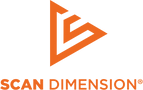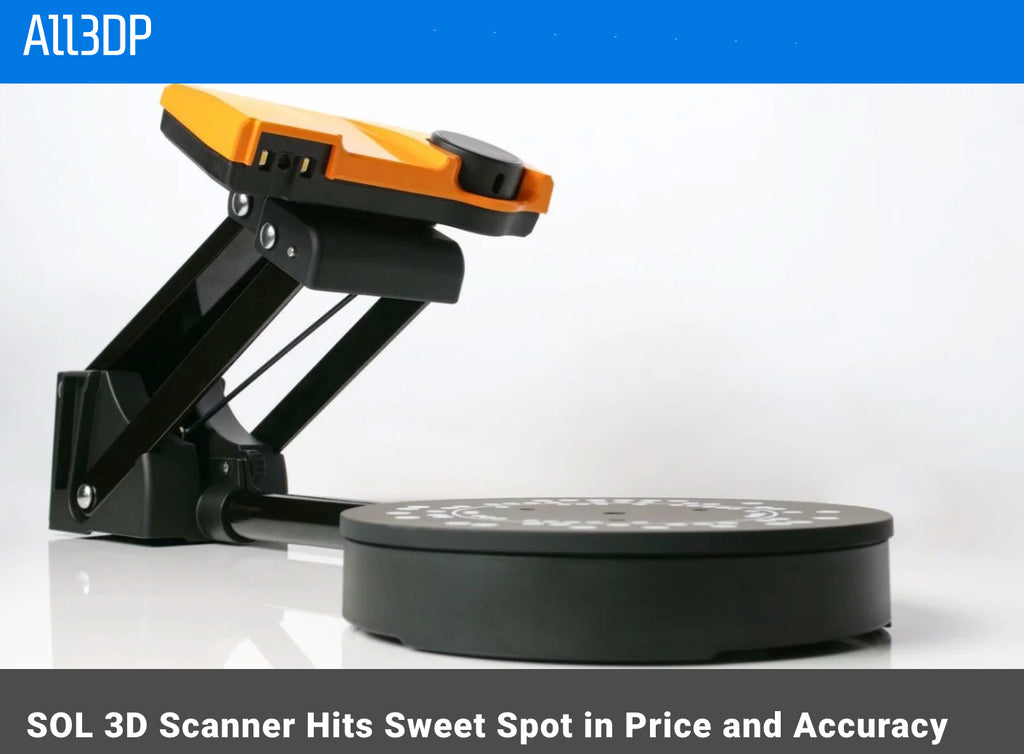To view the full the article from ALL3DP, click here.
Scan Dimension’s impressive new entry to the 3D scanning market is sure to turn heads of hobbyists and experts alike.
If you’re in the market for a 3D scanner that is easy to use, accurate and affordable, SOL may be everything you’re looking for.
This newcomer to the market can run on both Windows PCs and macOS. Incorporating a turntable to provide a complete, 360-degree view of your object, the SOL offers exceptional precision combined with an unbeatable price of $599.
Scan Dimension is a division of the scanning heavyweight, Global Scanning, a Danish-based technology firm with about 30 years of experience in the image-capturing sector with top brands like Contex and Colortrac. This collective experience is behind the engineering of SOL, which was designed to be, above all, precise, affordable, easy to use, and portable. They succeeded.
“SOL was created with the idea of making 3D scanning accessible for both expert and novice users,” said product manager Chip Coons. “We wanted it to be accurate enough for reliable printing of the scans with minimal software manipulation, and easy enough to use that new entrants to the 3D market could be successful.”
Scan Dimension’s engineering team focused on making the 3D scanning process as intuitive and simple as possible. To do so, they eliminated three typical barriers to entry. They advance engineered SOL to be easy to calibrate, unlike many other 3D scanners in its space. The scanner also eliminates time-consuming software manipulation and the extremely tricky process of manually aligning different meshes.
Hands down, SOL is an impressive contender in its class.
The machine uses both a laser and a camera to scan objects, with up to 0.1 mm accuracy. It offers two modes: Near mode for objects up to 3.9 x 3.9 inches and Far mode for objects up to 6.69 x 6.69 inches. The maximum scannable weight is 4.4 lbs.
Scan Dimension also worked to make the entire process seamless. You simply launch the software, place an object on the turntable, cover it with the included tent and blackout cloth (which blocks ambient light) and click “Scan”. The scanner and its software handle the rest, picking up the texture of the object using its camera and then collecting its geometry using the laser. You can also rescan your object from different angles (up to three angles total) to make sure all the geometry and texture is collected, and the software aligns the multiple images for you.

SOL’s software alerts you to the next steps in the scanning process with sounds or text messages, so you don’t have to hover by it while it works. It also provides a time estimate of how long each step will take, so you have some idea of when to come back.
This scanner is ideal for makers or hobbyists who are not experts in 3D modeling software, students in STEM/STEAM programs and digital artists. It’s more than capable of handling a variety of applications, from replacing or matching missing or broken parts and replicating heirlooms, jewelry or unique and sentimental items to rapid prototyping, 3D printing and bringing real-life objects into the virtual world for VR or AR.