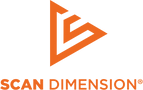All 3D scanners have issues with shiny or reflective objects. This is due to the lasers being unable to capture all dimensions of the object correctly. There are several tips and tricks without breaking the bank on how to reduce the glare, shine and shadow of objects prior to scanning.
We have this beautiful brooch heirloom, that we want to capture.
It has plenty of shine, shadows and texture in the object. Many tips will suggest you spray paint the object, but it’s a family heirloom and Grandma would not be pleased if it turned up matte grey. There is an easy and fast solution that will not damage the object, Gold Bond Powder Spray.
We are going to use the spray to show the difference a little powder can make.

Notice the side by side difference the powder makes on the petal of the flower and the jewel glare

For additional information on sprays - review the following KB article.
Warning: Scan Dimension offers no warranty as to the safety of your object if you use any of the materials listed here or that you find elsewhere to improve scanning of an object. Before applying any of the sprays listed, always observe the safety precautions and review each product's label prior to usage. Scan Dimension neither directly supports nor otherwise has an affiliation with any of the products listed below.