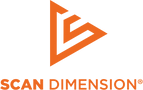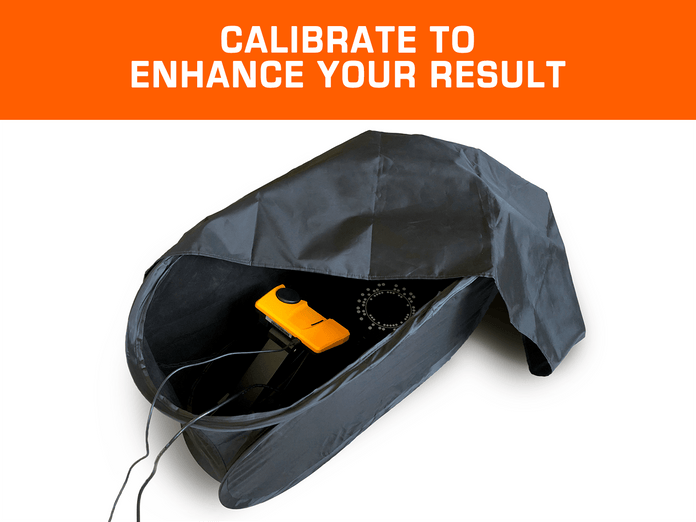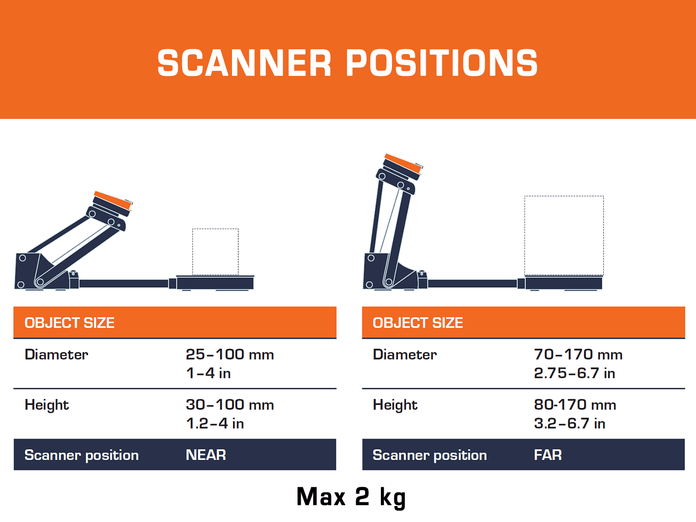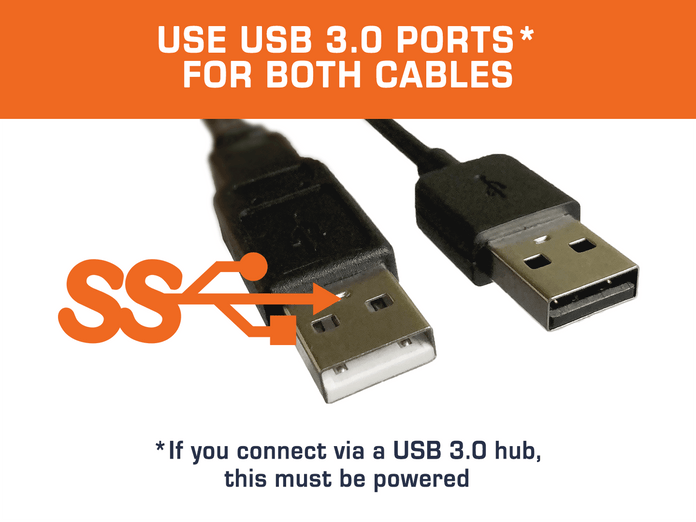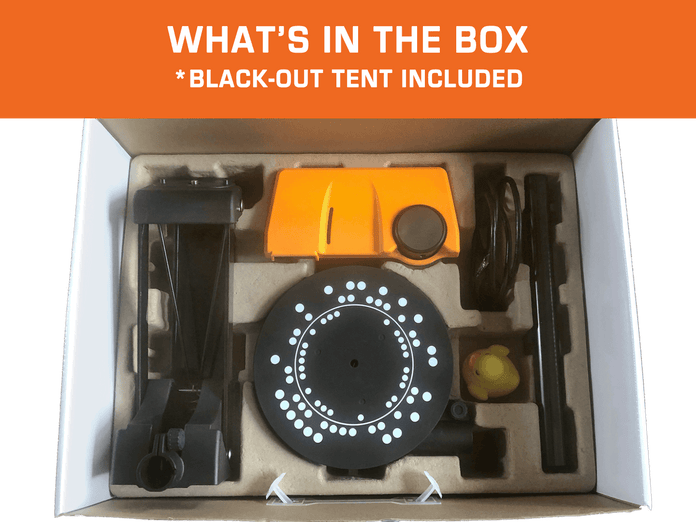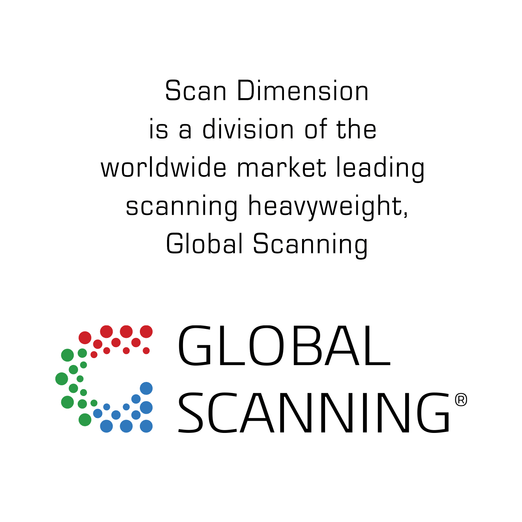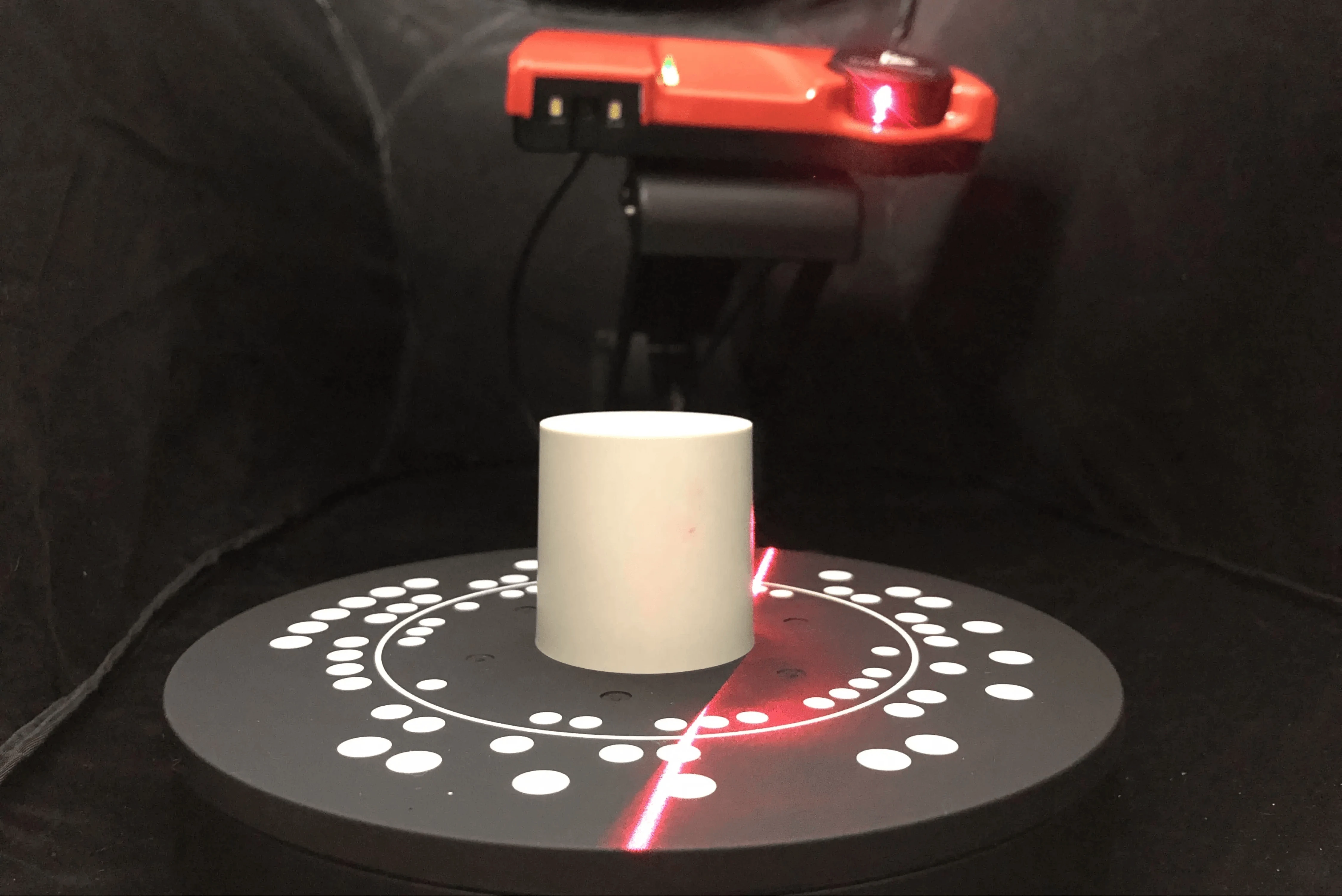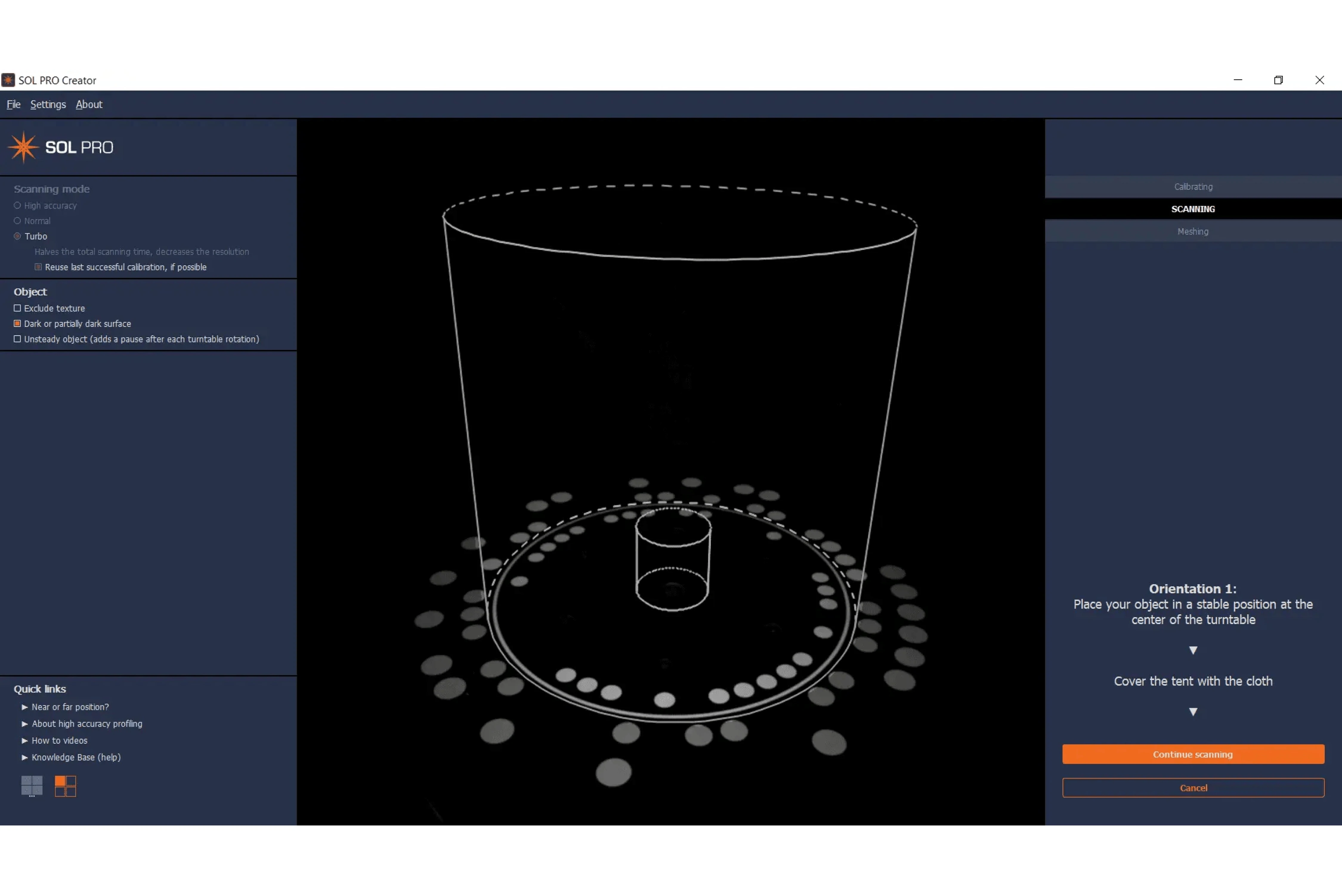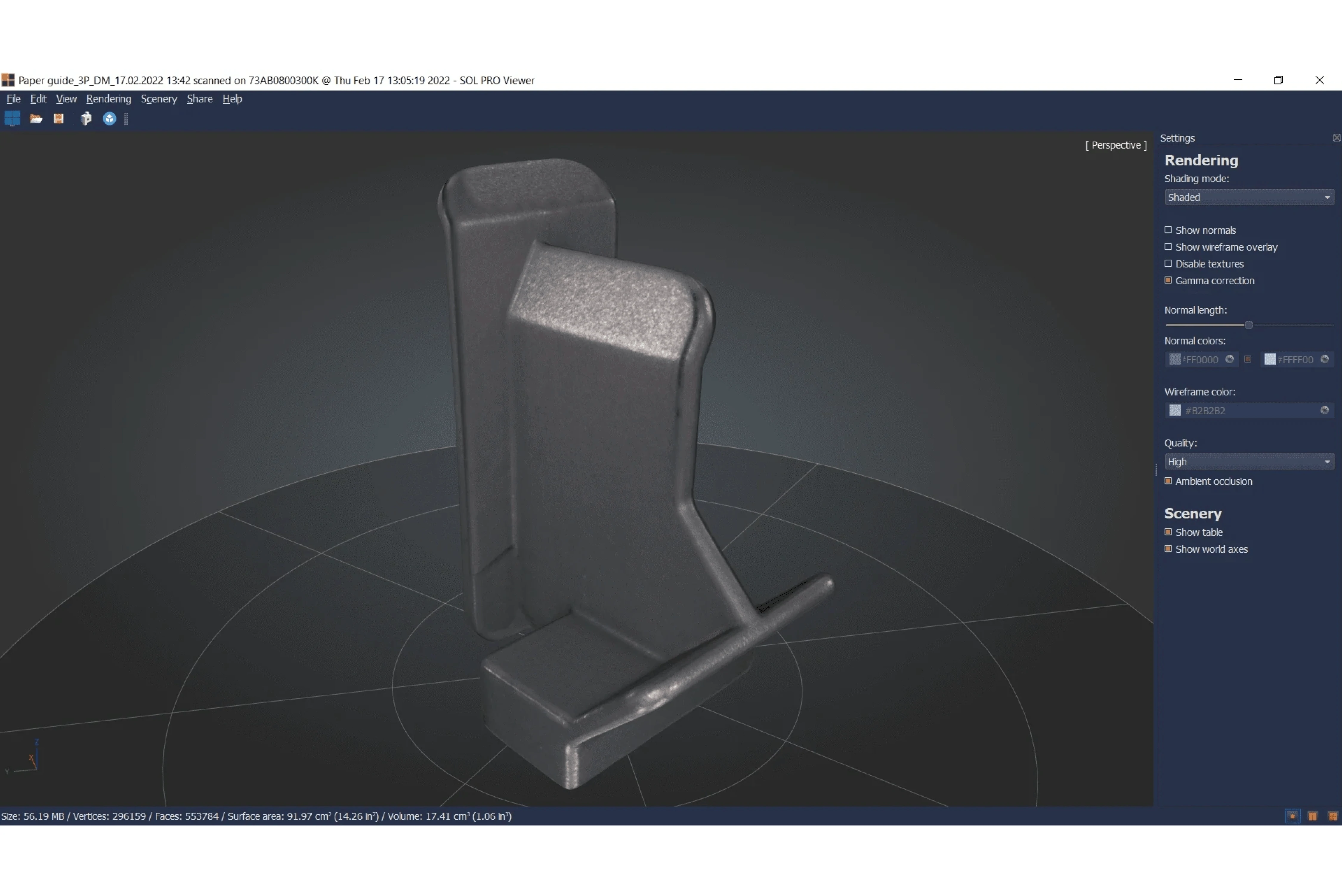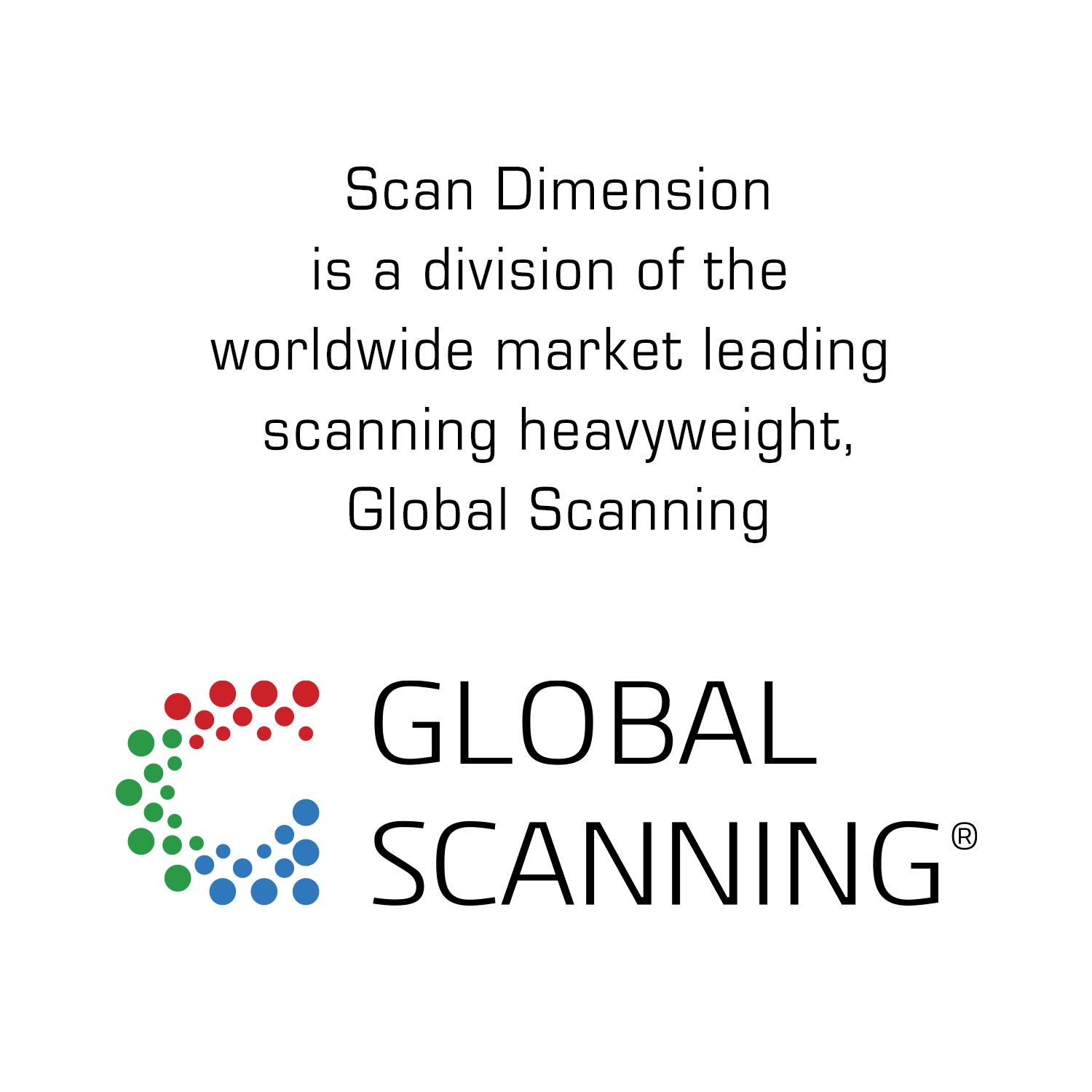3D scanner demonstration
See how to quickly turn your object into a complete 360 degree 3D model with SOL PRO our high-end desktop 3D scanner and SOL 3D scanner
SOL PRO DEMO
SOL DEMO
The most automated 3D scanning
Our engineers have developed two scanners with fully automated software: SOL PRO and SOL 3D scanner.
This means that there is no need for manual calibration or adding dots to your object, no need for aligning the scanning passes manually (with your tongue sticking out for concentration support!). And last, but not least, there is no need to clean up the final meshed 3D model.
Result: With 3D scans made with SOL PRO and SOL there is no need to smoothen out rugged surfaces post-scanning.
Direct file export
With both SOL PRO and SOL 3D scanners, you can export the file directly from the included software and use it right away for sharing, 3D printing or inspecting. This is why our users praise their SOL PRO or SOL scanner.
And because the software is highly intuitive, the end-results are equally good for both experienced 3D scanner users as well as beginners. The scanner simply does all the hard and tedious work for you.
SOL or SOL PRO?
Choose SOL 3D scanner if you are a hobbyist and want to remake your objects on your 3D printer or simply just want them as digital 3D models.
Choose SOL PRO 3D scanner if you need double speed, double resolution and double accuracy. Ideal for professional-level object inspection where high accuracy is essential, or if you need an impressive texture result that beats them all.