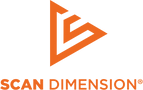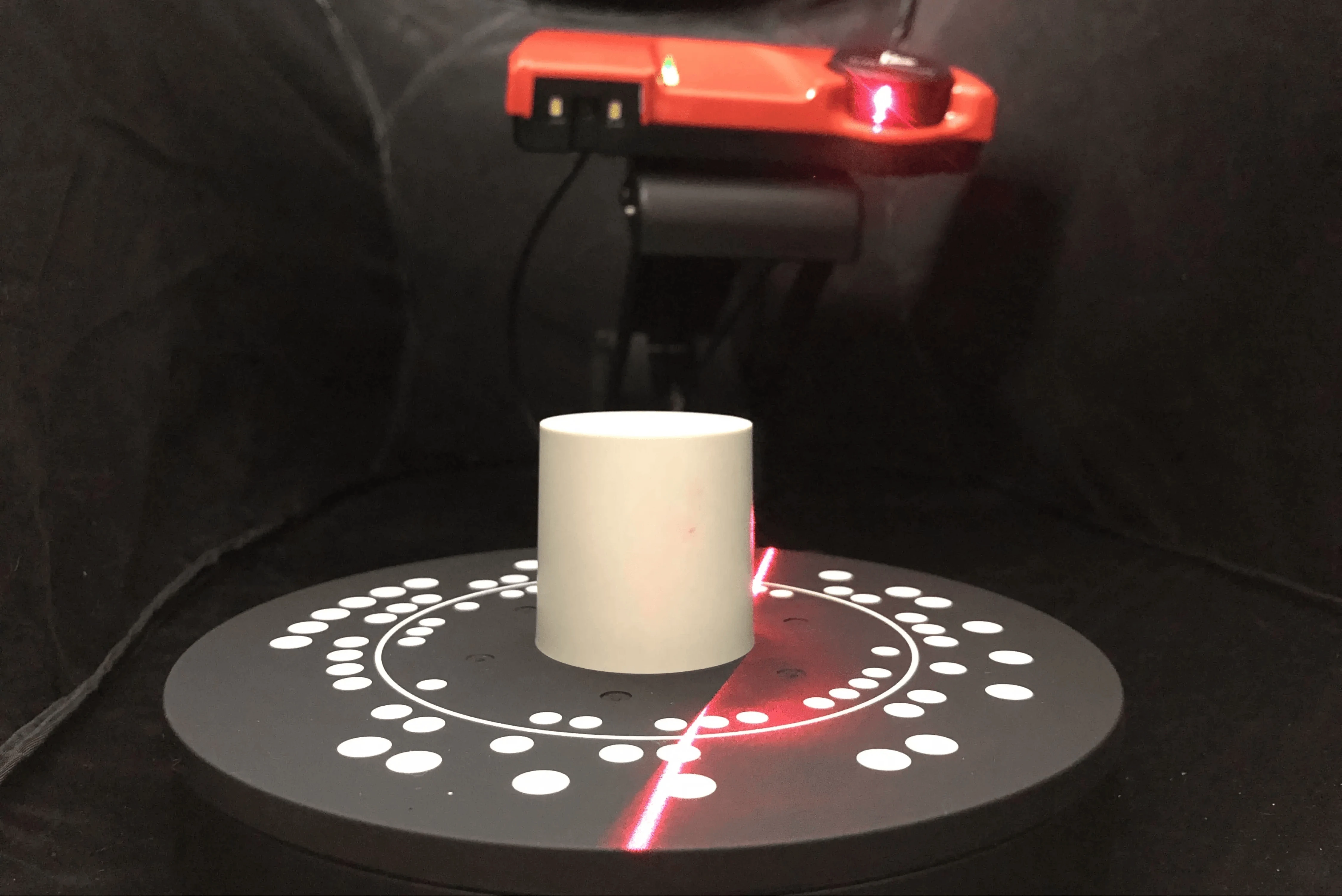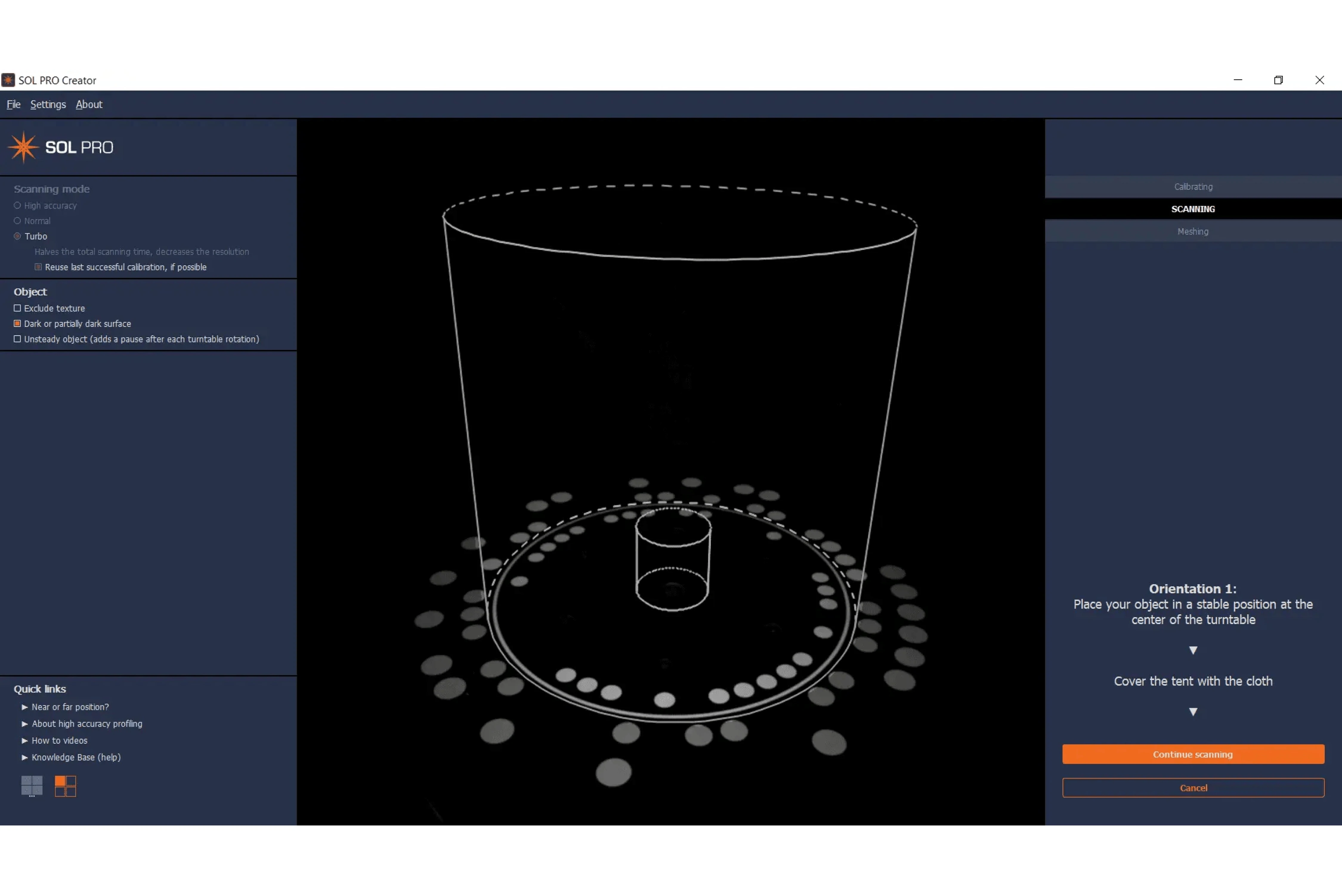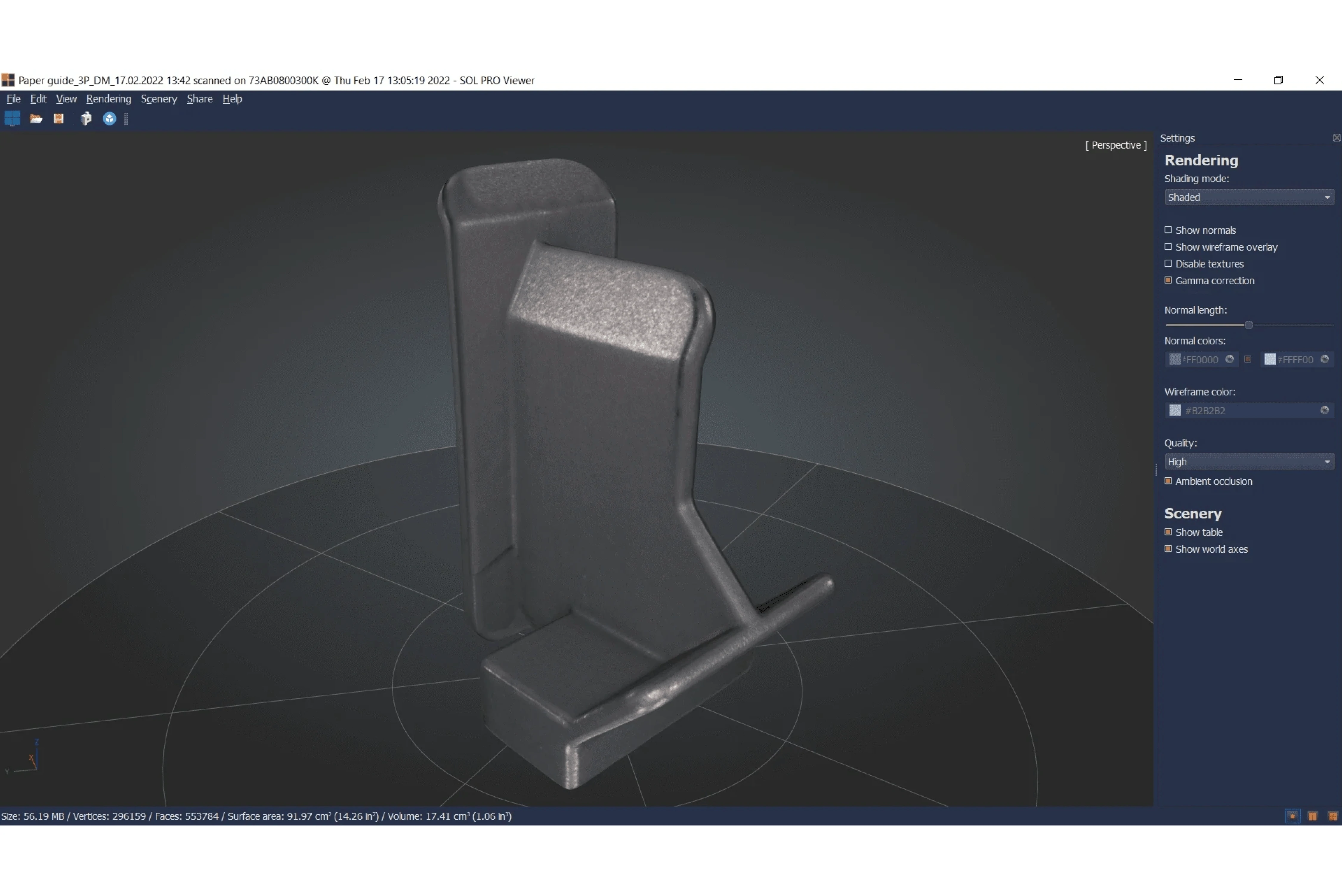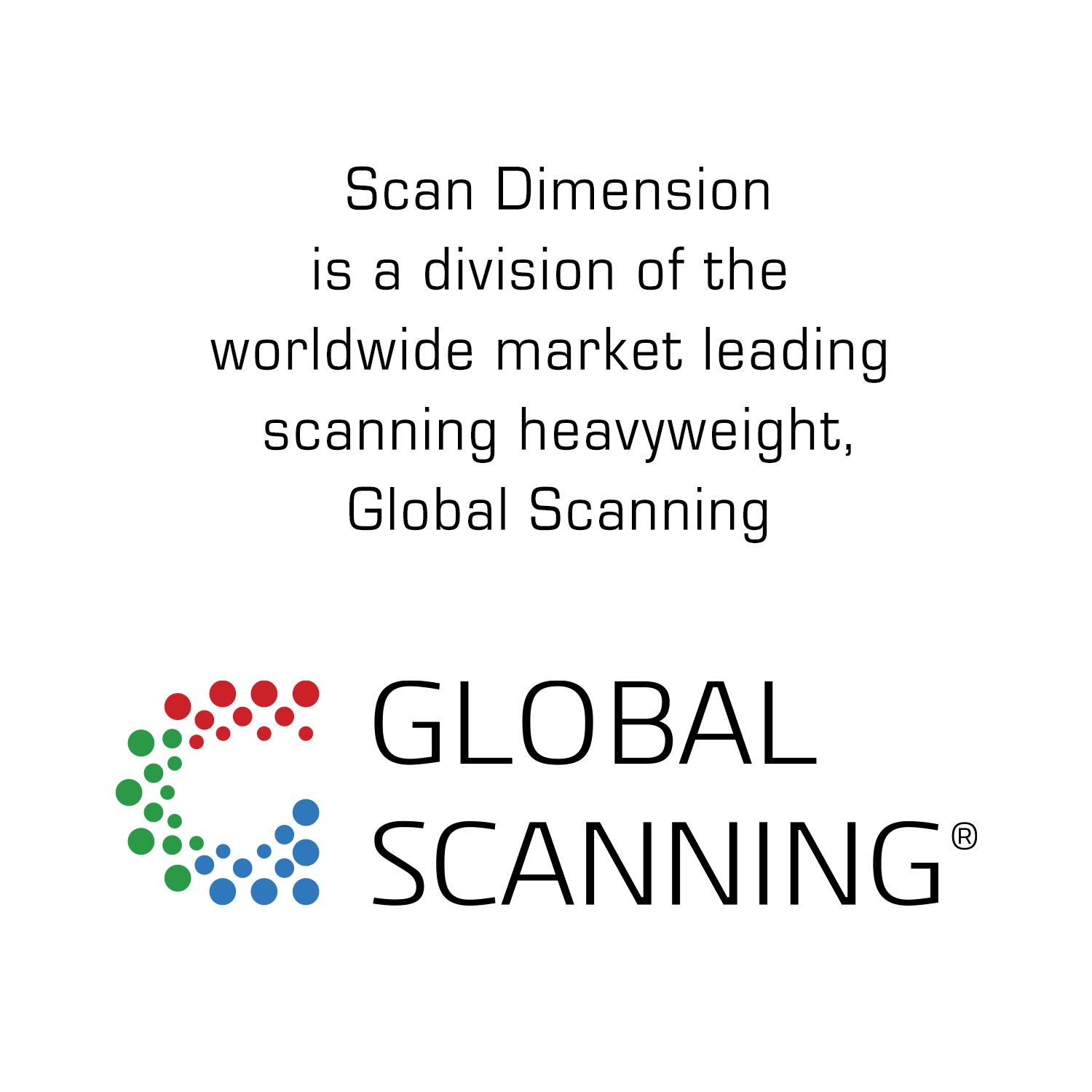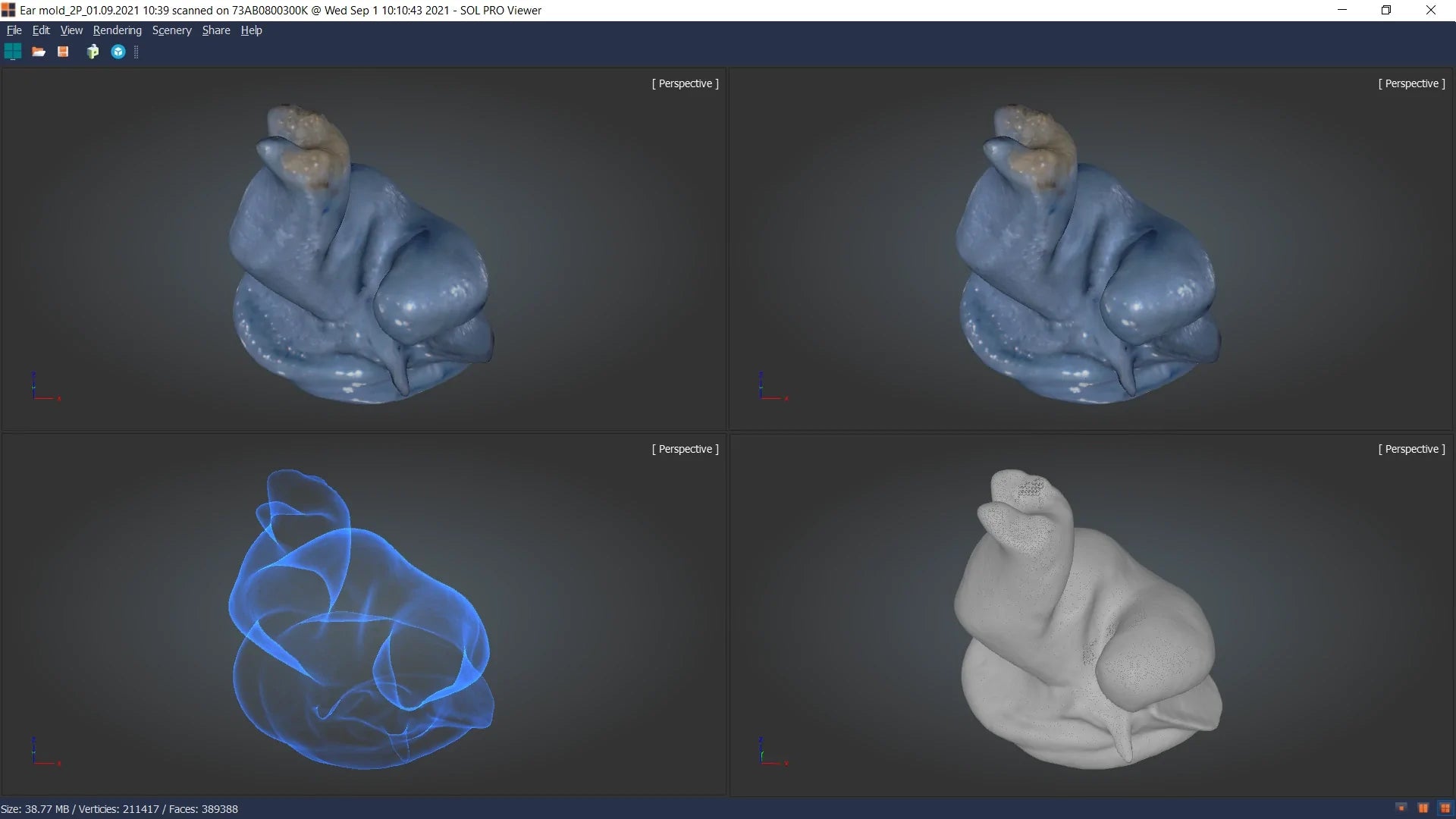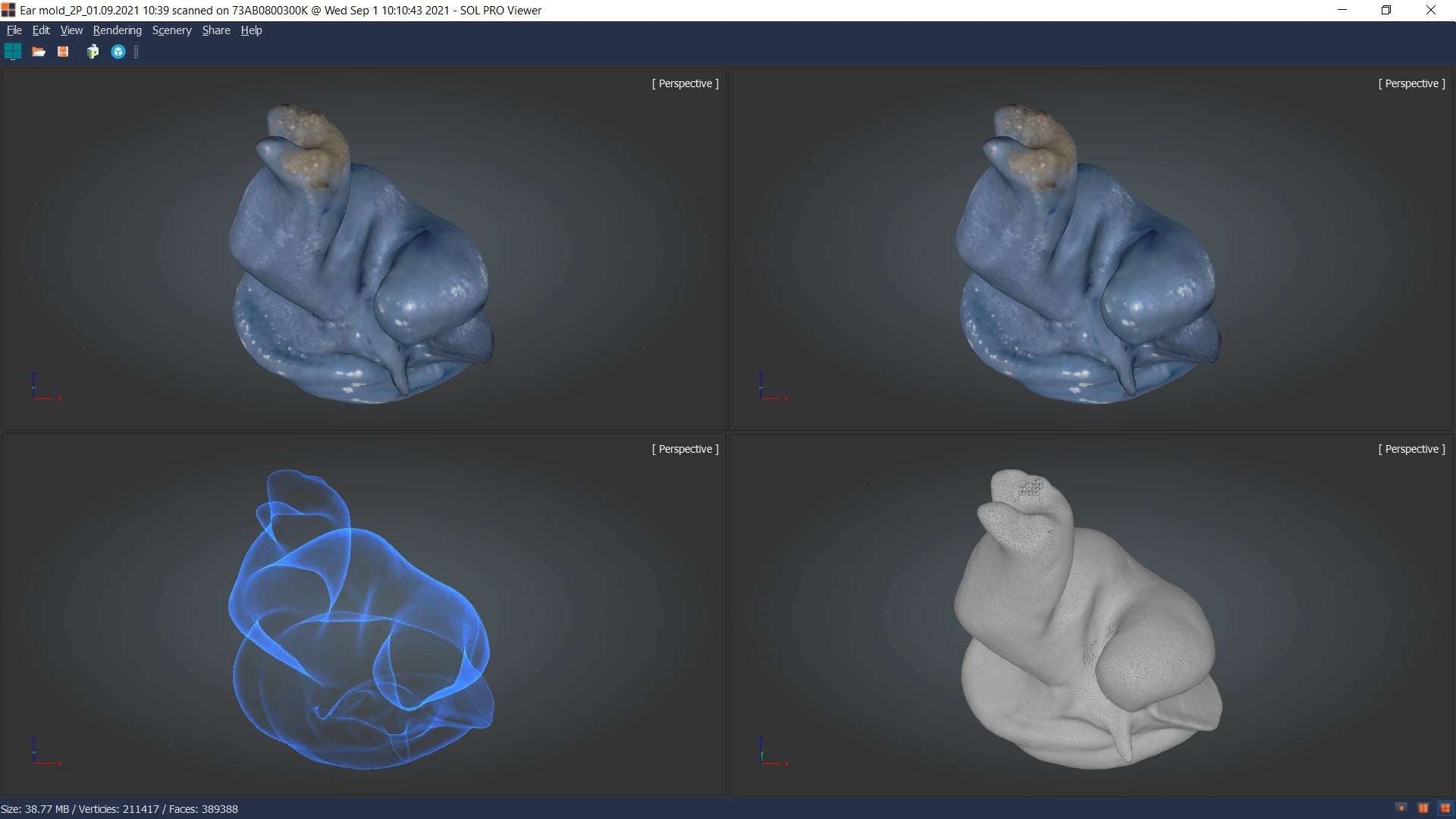SOL PRO SHOWCASE
Find several 3D scanned models in this SOL PRO showcase area.
SOL PRO 3D scanner scans objects between 20 and 170 mm in diameter and height. In general, surfaces that are best to 3D scan are matte, opaque, and light in color. And the easiest shapes are asymmetrical with abundant scan alignment features.Here is a small collection of objects whose surfaces and shapes are ideal for 3D scanning with SOL PRO 3D scanner.
See our showcase for SOL 3D scanner instead
Example of the ideal surface and shape to 3D scan
Scanning an ear impression is very valuable when making custom hearing aids, ear plugs or in ear headphones. The ear impression is the best way to know the shape of the inner ear and by 3D scanning it, the digital version opens up a world of opportunities for customization.
The scanning itself is easily done with SOL PRO 3D scanner. Since the item is small and close to the recommended minimum size, the chance of a scanning success will improve if your first scanning pass is with the object in an upright position. This is where the camera and the laser ‘sees’ most of the surface. This makes it easier for the software to merge multiple scanning passes. The object’s surface is light and easily recognized by the scanner, and the wireframe view shows that all the needed details are included in the 3D model result.
With our without texture
This paper guide from at large format scanner is a great example of a smaller product part that needs to match a 3D drawing when it has returned from the production.
The texture is included in the example shown here, but texture is really not necessary for this type of use. Excluding texture could save 15% of the total scanning time. Just like with the ear impression it's recommended that the first scanning pass is with the paper guide in the most upright position since you get most of the surface scanned that way. The full surface of the paper guide is seen by the laser with just two scanning passes, making this an easy scanning task.
3D scanning of symmetrical objects
A great example of an object that is too symmetrical for most 3D scanners to automatically align successfully is this foam block. Here, we need to activate SOL PRO 3D scanner’s ‘optimize alignment’ feature. Before scanning, we marked the block to make it easier to see which faces to align.
If you need surface area or volume measurements, these are readily available after scanning in SOL PRO Viewer.
SOL PRO 3D scanner features direct upload to Sketchfab and exporting as OBJ, STL, PLY, DAE, or XYZ file types. We have scanned several objects and you can find them all on Sketchfab via the link below. Here it is also possible to download the 3D models to view in your own preferred 3D model viewer.
Other objects you would like us to scan? Please don't hesitate to contact us: contact@scandimension.com