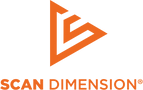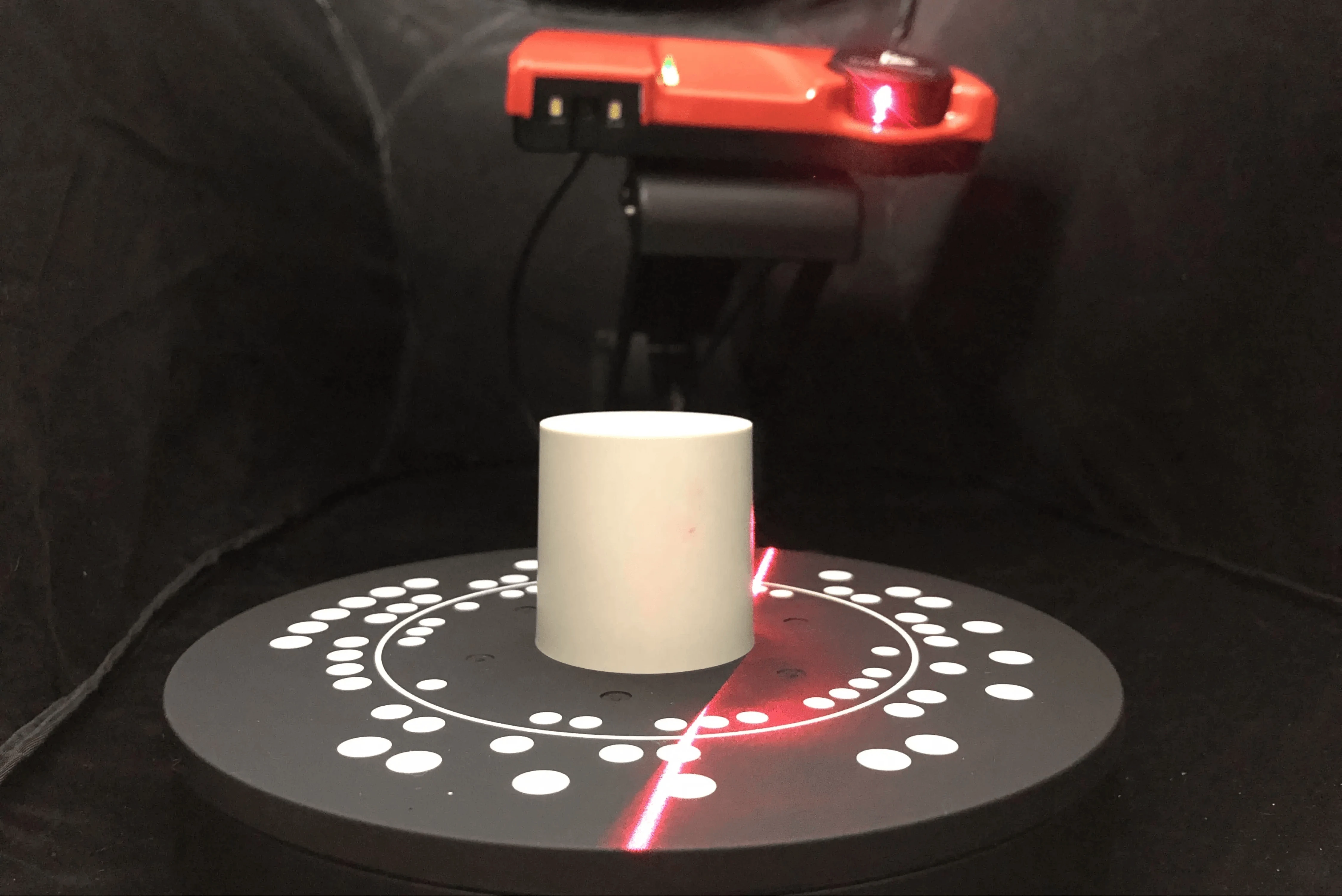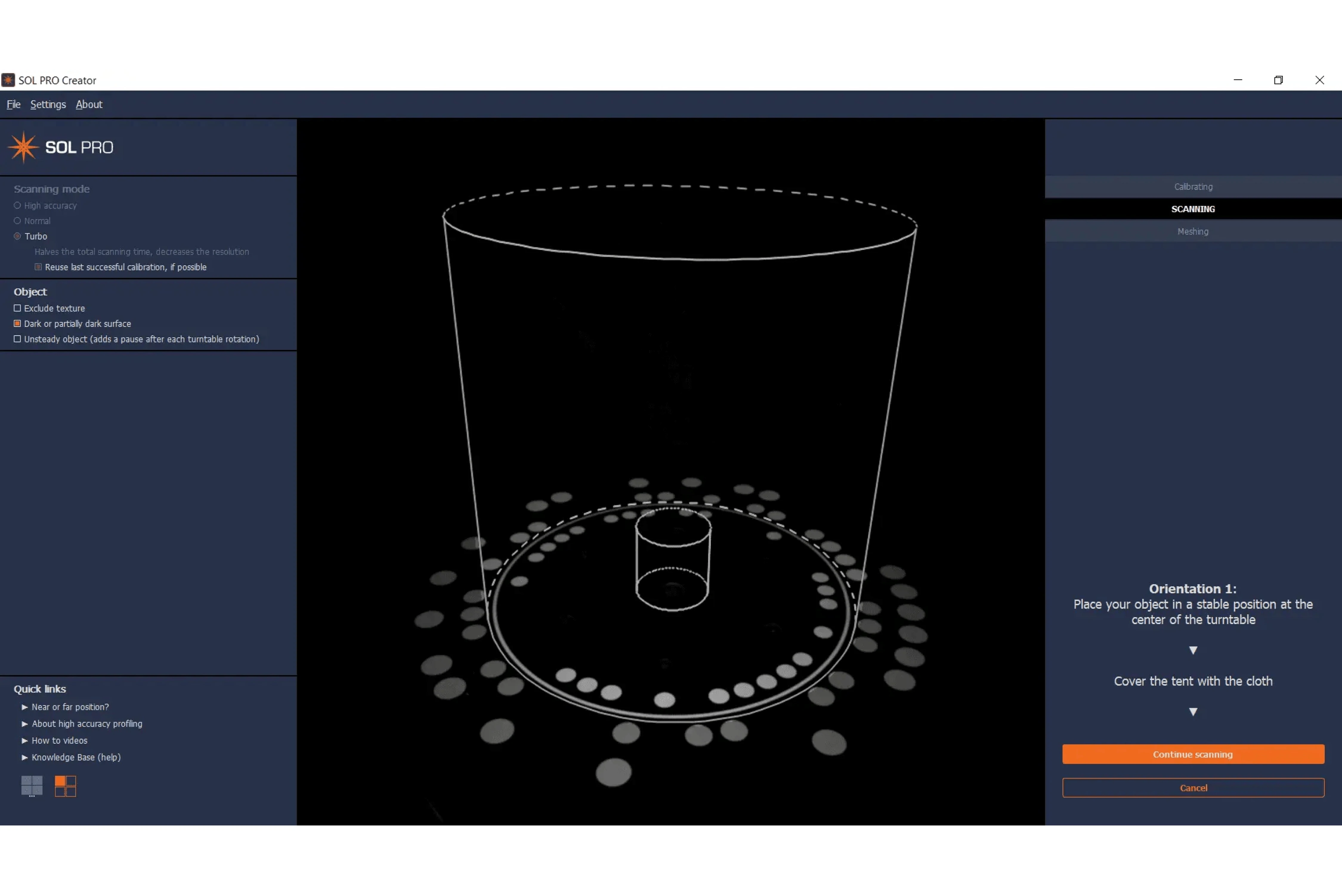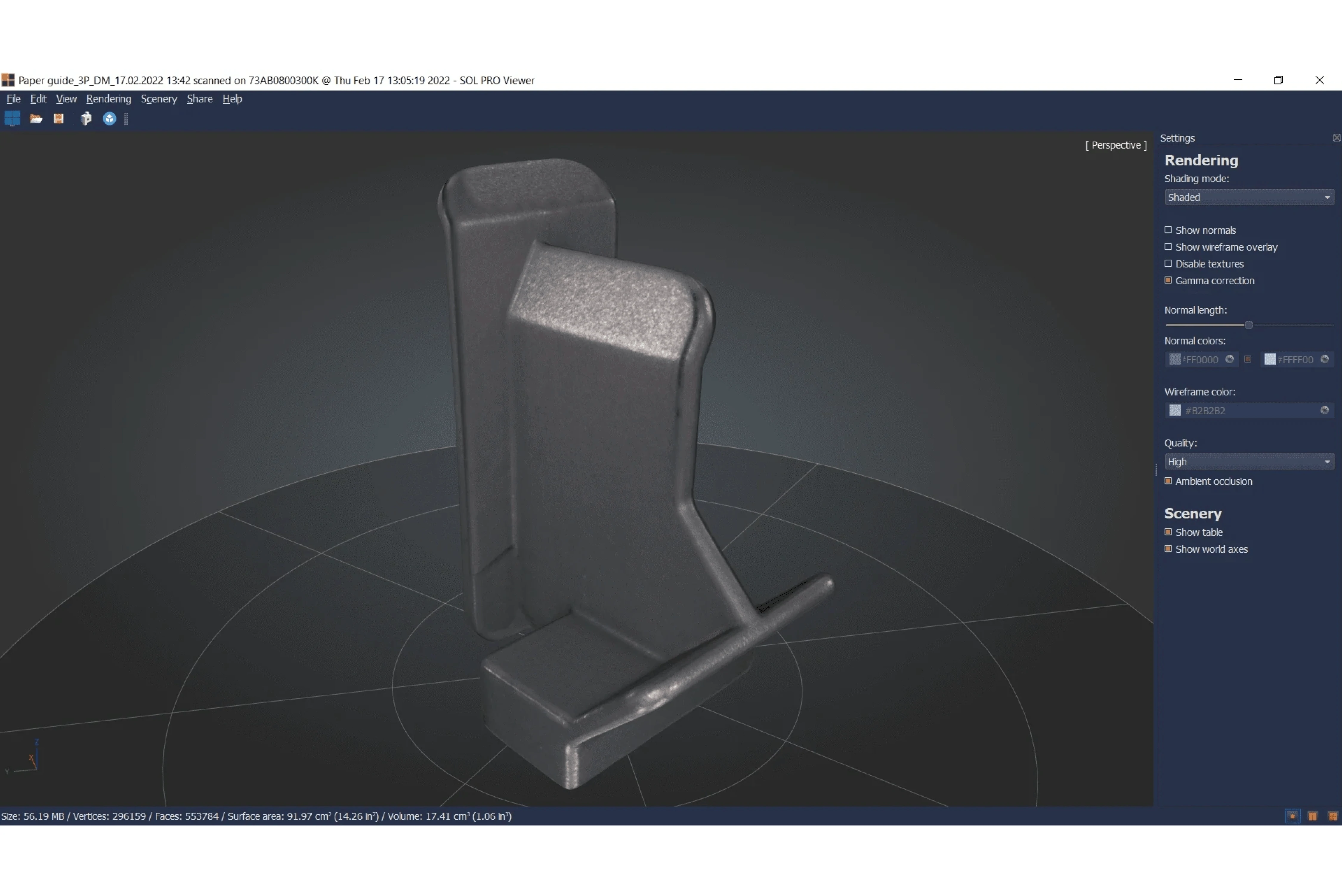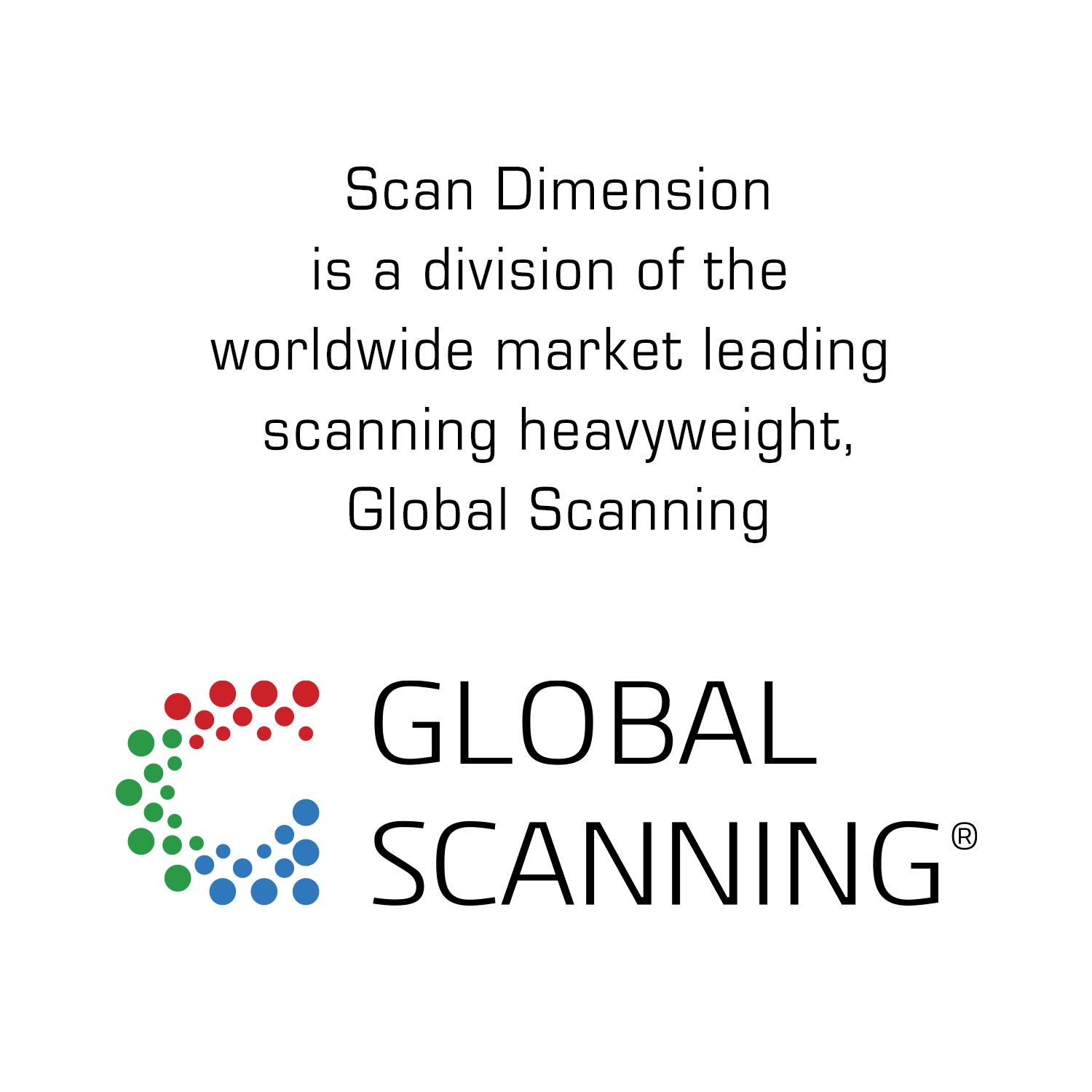PLUG-AND-PLAY SOL 3D SCANNER

We've never come across a 3D scanning workflow this automated, so Scan Dimension really wasn't kidding when it marketed its system in this manner.
SHOWCASE
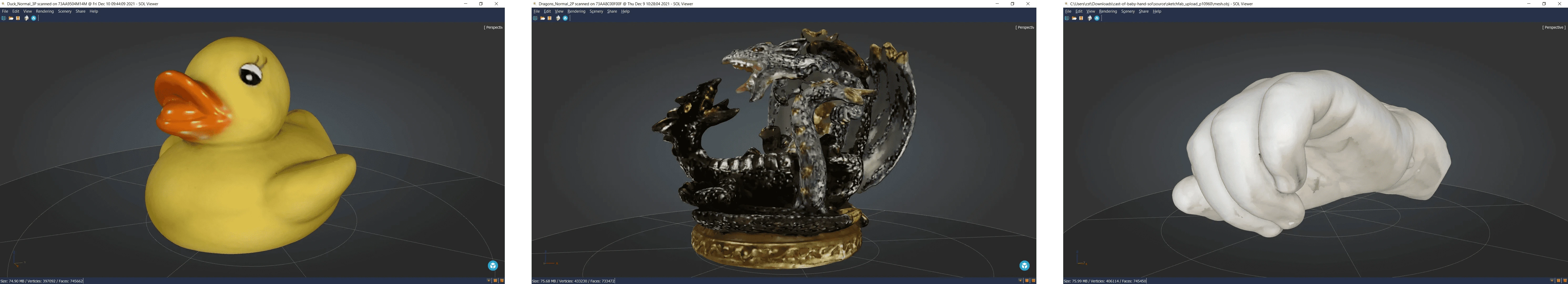
See our selection of 3D models of objects that we scanned with SOL 3D scanner
SOL 3D MODELS SHOWCASEExport as OBJ, STL, PLY, DAE, or XYZ
WHAT YOU CAN DO WITH YOUR 3D SCANS
3D modeling

WHAT: Jump-start your modeling by creating accurately sized replicas.
HOW: Incorporate your scan into your project, or use it as a reference object.
3D printing

WHAT: Print a copy of a physical object.
HOW: Using your preferred software, easily scale your scans up or down before 3D printing it.
Sharing

WHAT: Share your scanned 3D model.
HOW: Saved your file or share it with Sketchfab. It’s just one click away.

It’s amazingly easy to set up and start scanning. Everything worked right out of the box. Almost no assembly. No special set up or calibration.
Ron (Amazon Verified Purchase)
TYPICAL SOL 3D SCANNER USAGE
SOL 3D scanner provides an easy-to-use solution for creating digital copies of real-world objects. The scanner can help a variety of users achieve their goals regardless if their 3D workflow is modelling, 3D printing or sharing.
See more about the typical SOL usage in these applications:
Calibration and meshing
are fully automated processes
SOFTWARE WITH MINIMAL USER INTERVENTION
SOL 3D scanner includes specialized software for download: ‘SOL Creator’ for scanning and ‘SOL Viewer’ for inspection and exporting of files.
Let SOL Creator guide you smoothly through the whole process with automated processes for both calibration and meshing, and save time and effort.
In short, this is what happens:
- Calibration makes sure your scanner and turntable are working properly together.
- Scanning in up to five passes with your object scanned in different orientations optimizes the texture. The option ‘Turbo’ doubles the speed.
- Meshing is where the different information from the scanning passes is combined into a 3D model.
After scanning, you can view the 3D model in different renderings in SOL Viewer before exporting to various third-party 3D software for comparison, editing, measuring or 3D printing.
SOL software is available for Windows.

SEE THE SOL SOFTWARE IN ACTION

The SOL 3D scanner has an accuracy threshold of 0.1 mm, which is excellent considering the sub $1,000 price tag. Users can scan objects with SOL’s proprietary and included software.
SOL videos on our YouTube channel
SOL MAIN SPECIFICATIONS
| Max accuracy: | 0.1 mm (100 microns) |
| Camera resolution: | 5 MP |
| Technologies: | Laser triangulation and white light |
| Process time* per complete 360° scan: | 10 min. (low resolution) 20 min. (medium resolution) |
| Object size: | 25 – 170 mm (1 – 6.7 in) in height and diameter |
| Texture: | Color |
| Export file formats: | OBJ, STL, PLY, DAE, XYZ |
| Included software for downloading: | SOL Creator for scanning SOL Viewer for viewing and exporting |
| Software updates: | Automatic (requires registration) |
| Software languages: | English, German, French, Italian, Spanish, Russian, Japanese, and Simplified Chinese |
* Depending on computer hardware and object complexity
System requirements
| Supported operating systems: | Windows 11 and 10 64-bit (x64) Note: Microsoft SQ CPU's are not supported |
| Graphics card: | Minimum 2 GB memory Must support OpenGL 3.3 or higher |
| Recommended hardware: | 2.8 GHz processor 4 cores (8 logical processors) 16 GB RAM 100 GB free disk space (system drive) |
| Power input: | USB 3.0 port (maximum 800 mA) or powered USB 3.0 hub |
| Internet: | Required to access calibration data |


Cheap and easy to assemble. Produces high density water tight meshes in its own software so no having to import to mesh mixer and make water tight. Easy to operate. Small foot print. Cheaper than other 3D scanners on the market.
Mauro R. (Amazon Verified Purchase)
INCLUDED

- SOL 3D scanner
- Turntable
- Scanner stand
- USB cables
- Blackout tent
- Scan test target (duck)
- Software available for download:
SOL Creator and SOL Viewer - Easy upload to Sketchfab